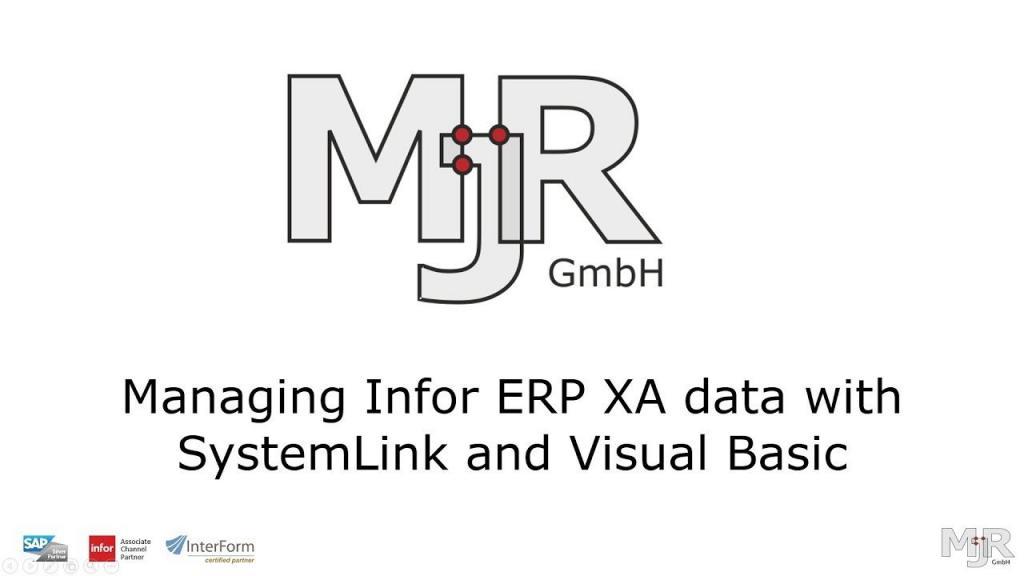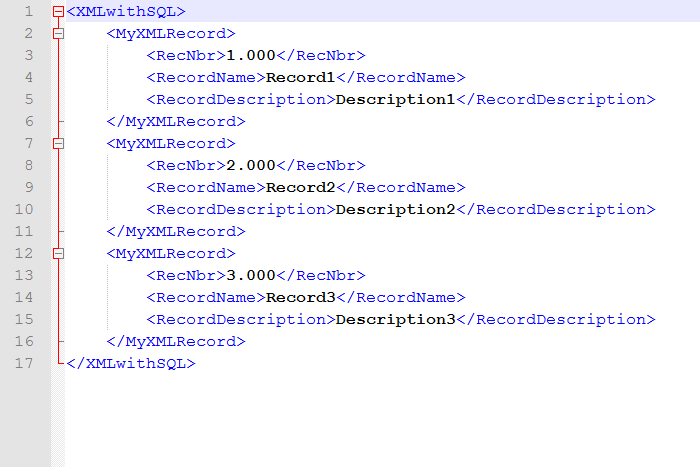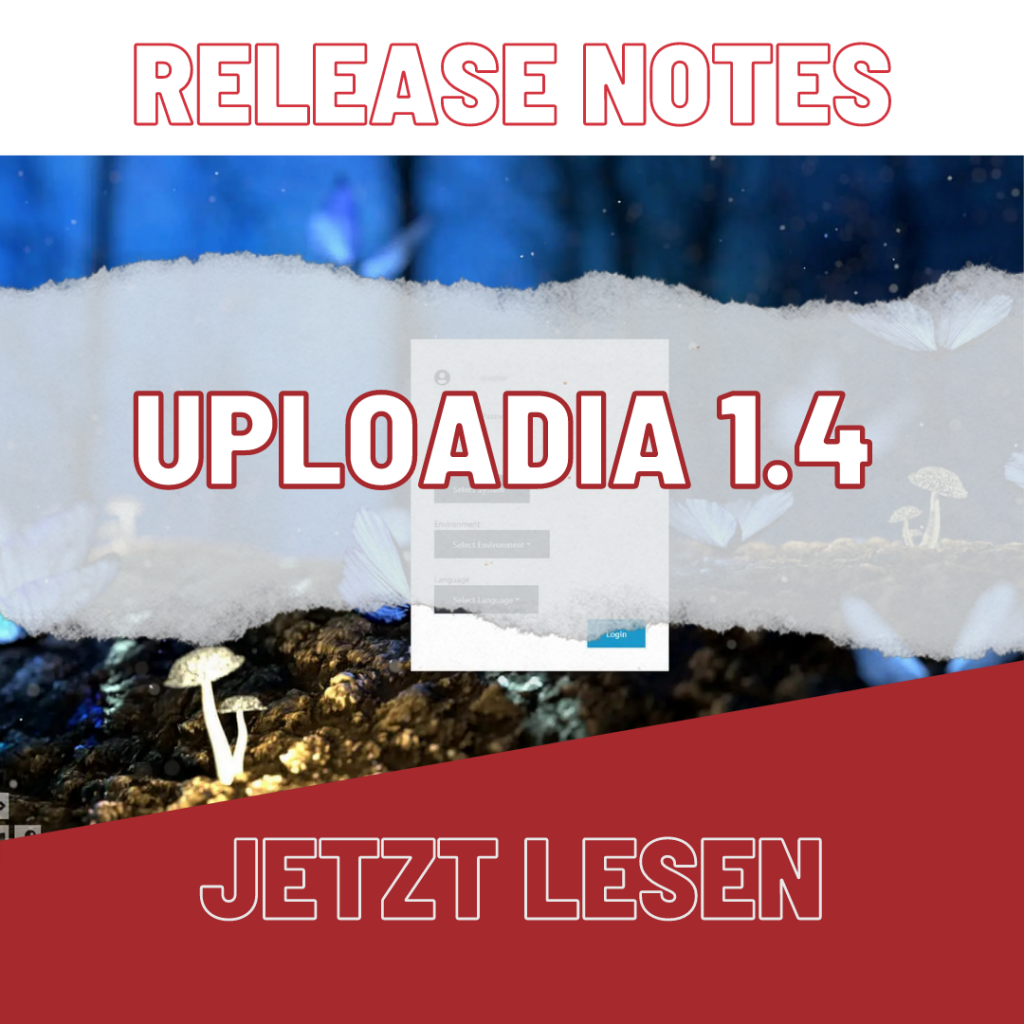- A new filter for errors! Uploadia will group all similar errorsnow and you can select which errors you would like to display. For example, you can hide all errors from type „Item number not found“ and you have left only the important error messages. This will help a lot when you migrate a big mass of data.
- Switch back to the mapping from a running process. You can view it, modify it and you can restart the process.
- New licensing system – licenses can be applied only with one click in the UI of Uploadia. Nojar files anymore!
- Possible to download a report containing the Uploadia log. With all data related to the process. That can be sent to your support for faster resolve of problems.
- Support of Apply Templates
- Support of Reason Codes
- Inclueded now a changelog

- Key attributes will always be displayed at the top.
- A new and improved design
- A warning 30 days before the license will be expiring
- Excel sheets still available after a new login
- Added rolling logfiles to safe some disk space.

- Fixed some crashes while shutting down Uploadia. It was always creating big dump files.